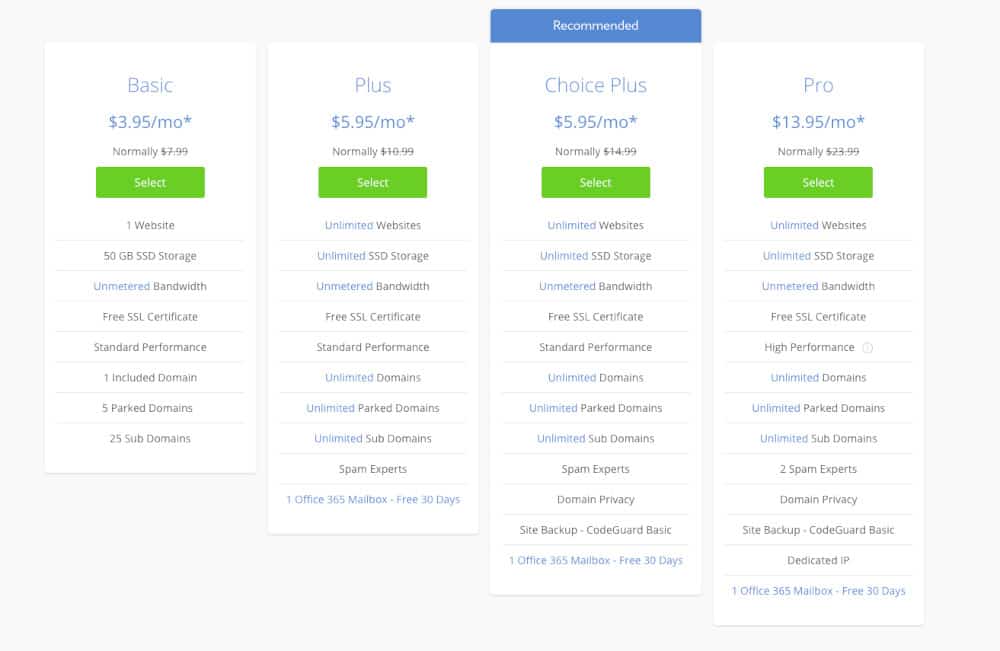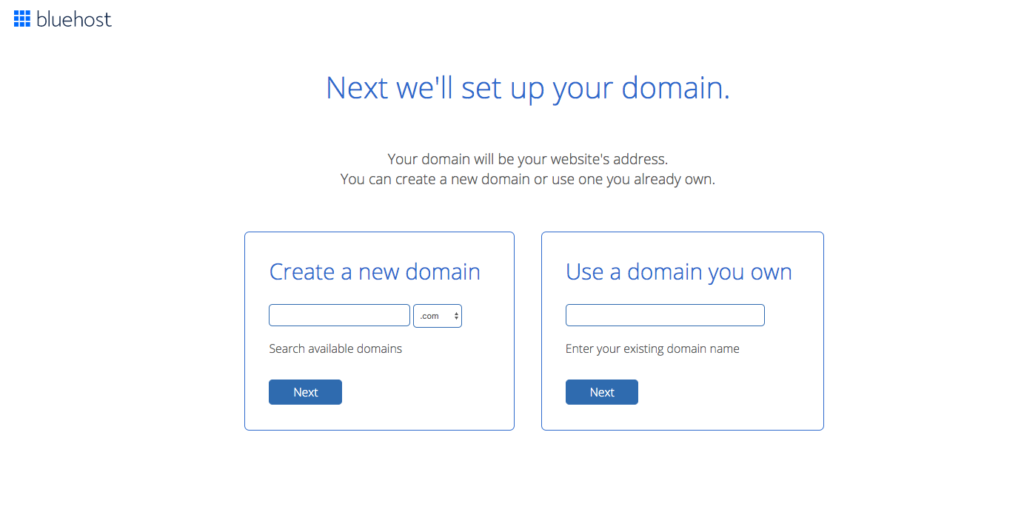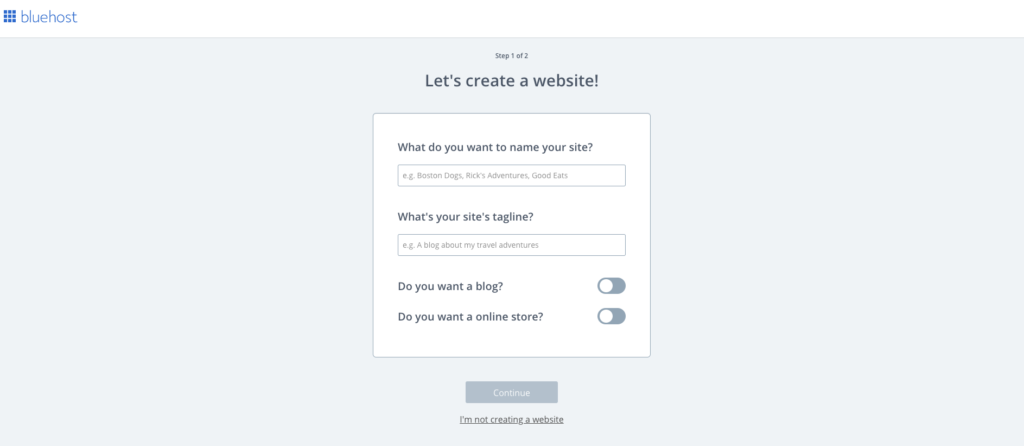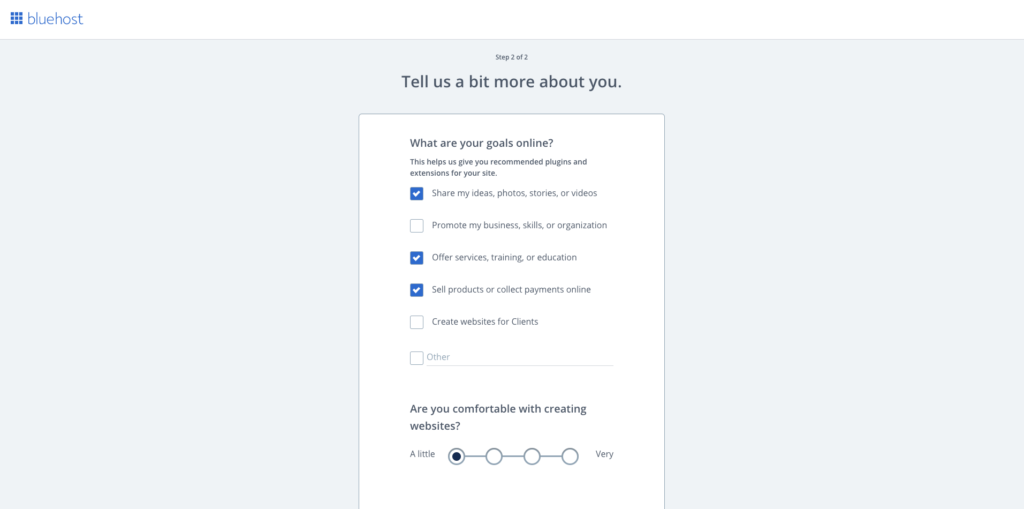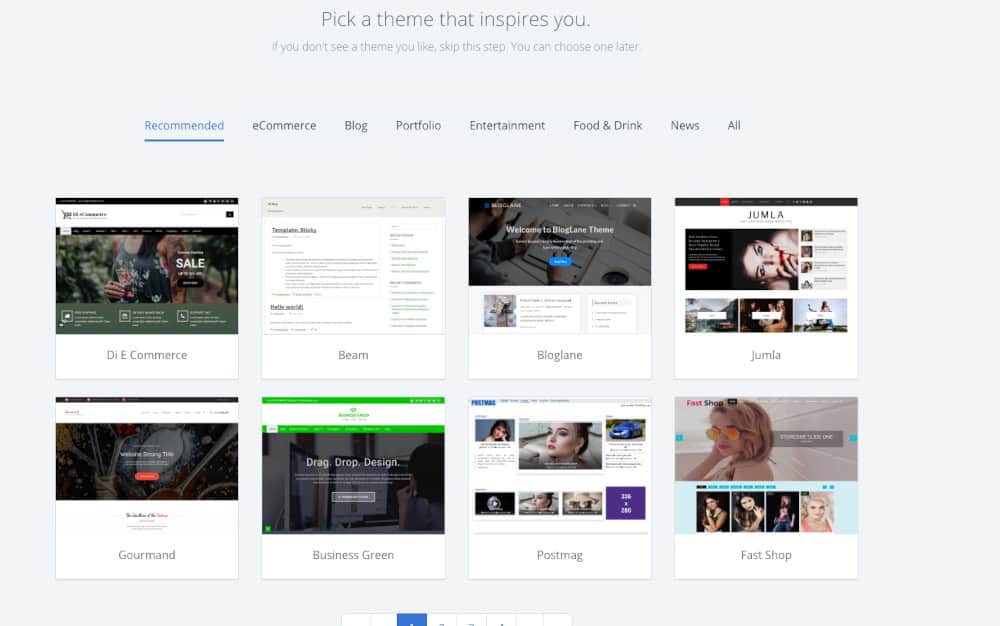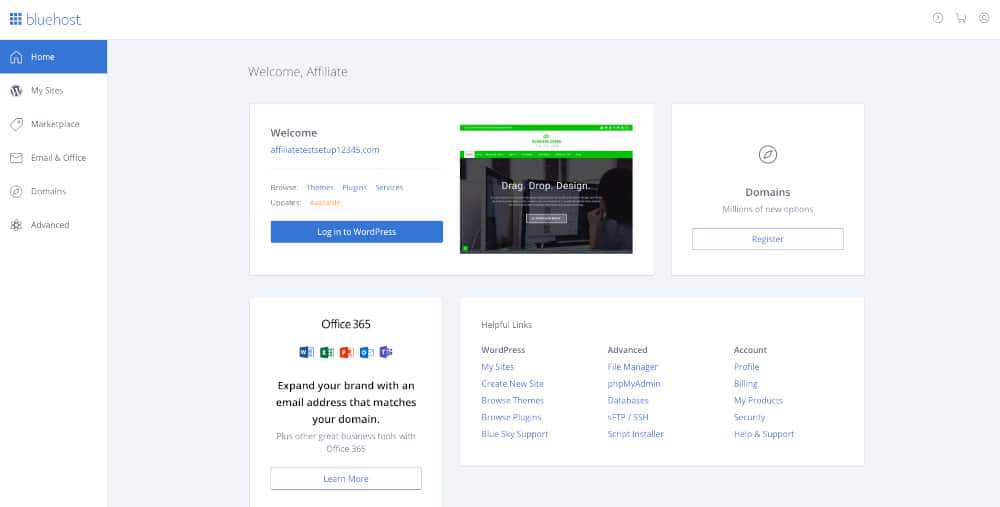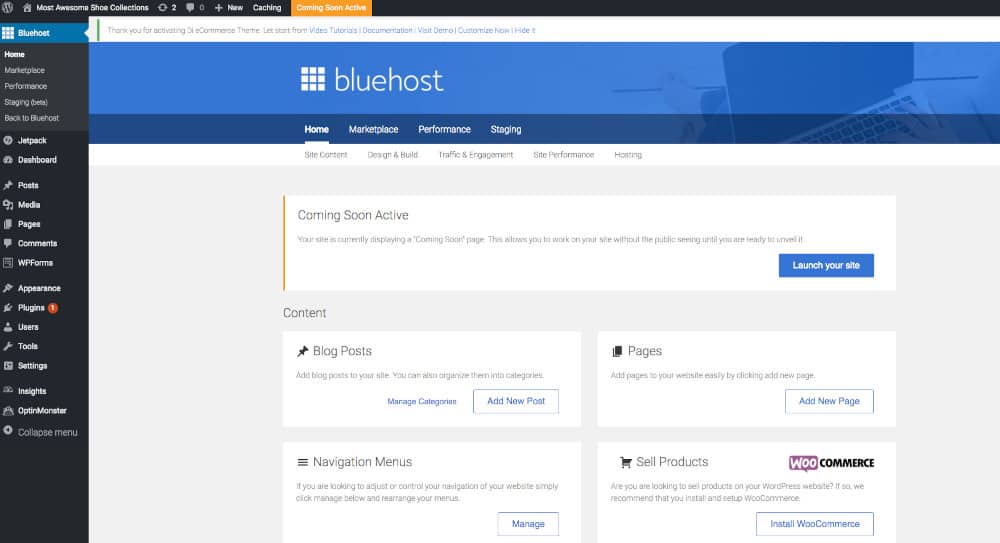*This post contains affiliate links. As a Bluehost affiliate, I earn from qualifying purchases. This means if you sign up with Bluehost, I get a small commission at no cost to you! Read my Affiliate Links Disclaimer for more information.
In my last post, I talked about how having a blog is more valuable for science outreach than social media, and might even be the best form of science communication, considering the potential for reach. In short, social media platforms can change, but the Internet will always be here.
Don’t think of your blog as a blog (traditionally more like an online diary), think of it as a website. It’s your space of the Internet where you can create content. With so much misinformation out there, we really need good scientific content on the Internet! Even if you don’t write blog posts, scientists should have a professional website (read “Scientists Need a Bio“). A blog is just that and you can still learn a lot from this post.
Now that we agreed that blogging is a good idea, how do you start a science blog? I’ve actuality been blogging for a long time (since 2010-ish), but it’s only recently I’ve learned how to blog with strategy in mind (e.g. learning about things like search engine optimization so that your posts can be more easily found). I’ve listened to A LOT of podcasts on blogging (listed below), implemented their recommendations, and have had success thus far.
1. Choose a Platform to Start a Science Blog On
The first step is choosing a platform for your blog. I’ve used Weebly, Squarespace, and WordPress.com in the past, but now I use and recommend WordPress.org. WordPress.org came heavily recommended by my podcasts because it gives you so much freedom. You can customize it to be however you want, and while it used to rely more on coding, now you can do most everything without coding (I hardly ever code here). Know that WordPress.org is different than WordPress.com, which is free. With free platforms, you will be limited by what you can do. You can read more about the differences here.
2. Choose a Website Host (if you are blogging on WordPress.org, recommended)
Before you get started with WordPress.org though, you need to get a hosting website and your own URL before you can start your science blog. Again, I heard from my podcasts that Bluehost was the best, so they are the company I chose and now recommend.
I’ve been using them for a year and I love them. I am not super tech savvy and they have been super helpful with my dumb questions! The best part? You can just chat with them online. You don’t need to call. They also have easy step-by-step instructions (some of which are shown in screenshots below). You can get started with Bluehost here and they offer a variety of plans.
3. Choose a Domain Name
Once you decide on a plan, you’ll set up your domain. Take some time to really think about this because you will want it to be something that represents you (or your brand well) and that is easy to type. I chose mine as my name (stephanieschuttler.com), but if you have a really difficult name to spell, you might want to choose something else. Essentially you will be telling someone your website and if you have to spell it out all the time, it will be annoying for you and easy for people to get wrong. Don’t do any cutesy spellings for the same reason.
If your brand evolves over time, like mine did with fancy scientist, you can buy additional domains and have them redirect. I bought fancyscientist.com and this reroutes to stephanieschuttler.com. This is great because when I meet people it is much easier for me to say “visit fancyscientist.com” over spelling out stephanieschuttler.com.
3. Choose a Theme
Now we are getting to the fun stuff! This is the time to choose a theme, which dictates how you want your blog to look. There are so many themes to choose from so this may take some time. I picked the Vogue theme because of how clean it looks. Remember, no matter what theme you choose, you can customize it, so don’t fret too much about things like color, and you can always change it later too.
4. Install WordPress (If you are using WordPress.org, recommended)
Now that you have your domain and hosting website, you’ll need to install WordPress. WordPress is the application that you will use to manage and design your blog.
5. Learn About Blogging!
Now that your blog is all set up, you can start blogging! Like I mentioned before, I was blogging for a long time, but I didn’t know about any strategy to maximize my results. I highly recommend the following resources:
Podcasts
The Blogging Millionaire: I recommend listening to this podcast from the beginning. Even if you do not plan to monetize with your blog, it gives you tips that really work on helping people discover your blog. Warning – he is a little intense, so don’t let it turn you off or get overwhelmed by it. Just listen to the suggestions, but as you are doing this in your free time, you won’t have time to take things to the extreme like he does. He is also religious and sometimes weaves that in, which I personally don’t like, but his tips are solid. I’ve also had to learn to balance some of the advice he gives with telling my own story. Lots of my posts are written for keywords that have little competition, but if there is a topic I really want to write about that speaks to me, I still do it.
Do You Even Blog: I LOVE this podcast! This one does interviews in addition to strategy and is more personable than the Blogging Millionaire. This is a great podcast for beginners, but a lot of the advice is pertinent to more advanced bloggers as well.
ProBlogger: This is another good podcast to listen to for bloggers of all levels. Darren interviews a lot of successful bloggers that you can learn from.
Facebook Groups
Joining Facebook groups is another great way to learn. You can post questions in there and the people are really helpful. Here are my favorites:
- Science Bloggers Facebook Group
- Gradblogger Connect Facebook Group
- Do You Even Blog Tribe Facebook Group
- ProBlogger Community Facebook Group
Finally, here are some other blogging tools that the Do You Even Blog group came up with.
I’m so excited for you to start a science blog! When you do, tell me about it in the comments below!

Love this post? Share it with friends!